
YPlayer
A privacy first on-device live caption and live text video player
Live Caption
Real-time voice recognition, it work like every video/audio have a builtin caption.
Offline subtitles
Quick and accurate speech-to-text transcription for offline subtitle recognition.
Recording live caption
Transcribe text while recording audio, useful for note taking during interviews and cross language communication. Currently supports Chinese and English, more languages coming soon.
Video Bookmark
You can bookmark the content of the video and quickly jump to the bookmark location later.
Subtitle translation
Transcribe text can be translated to other languages(including: Chinese, English, German, Japanese, Portuguese, Russian and Spanish)
Caption Export
Subtitle export support (TXT, SRT, PDF, LRC): Print and study your favorite subtitles.
Batch Transcribe (macOS >= 5.5)
Efficiently transcribe batch files in the directory to subtitle or TXT format files.
Batch Translation (macOS >= 7.0)
Efficiently translate batch SRT in the directory to other languages. Supported cloud provider: DeepL and Tencent
Subtitle Repetition
Aid in English listening comprehension by supporting the repetition of a subtitle line.
Subtitle Search
Rapidly locate video content of fuzzy memory.
Blur hardcoded subtitle
Blur hardcoded subtitle so you can learn without distraction.
Mute Recognition
Even if the player is muted, subtitles can be generated in real-time.
Video Live Text
Copy text directly from the video when paused will help you take quick notes.
Without network requirement
In some places(Library, Coffeeshop) which has poor network condition, YPlayer can still work without a network.
Multi Platform Support
YPlayer is available on macbook, iPhone, iPad.
Multi Language Support
YPlayer live caption support Chinese, English, French, German,Japanese, Korean, Portuguese, Russian, and Spanish.
Privacy First
YPlayer leverages Apple's CoreML and Speech machine learning frameworks, Speech recognition is all done on local devices, and the APP itself does not actively upload any voice/video data.
Voice over support(iOS only)
Specially optimized to support voiceover, convenient for use by visually impaired individuals.
# Demo Video
# YPlayer use case
- Study in poor network place(Library, Coffeeshop etc)
- Want to export subtitles inside video/audio for a quick skim.
- Enjoy foreign language video/audio
- hearing impaired people need to watch video without subtitles
- ...
# How to Install
AppStore search yplayer
support iOS and macOS

# Usage Issues
# 1. Not working as expected
Step 1: check your network connection, YPlayer need to download language model ONLY for the first time.
Step 2: turn on "Dictation" (System Preferences -> Keyboard -> Dictation)
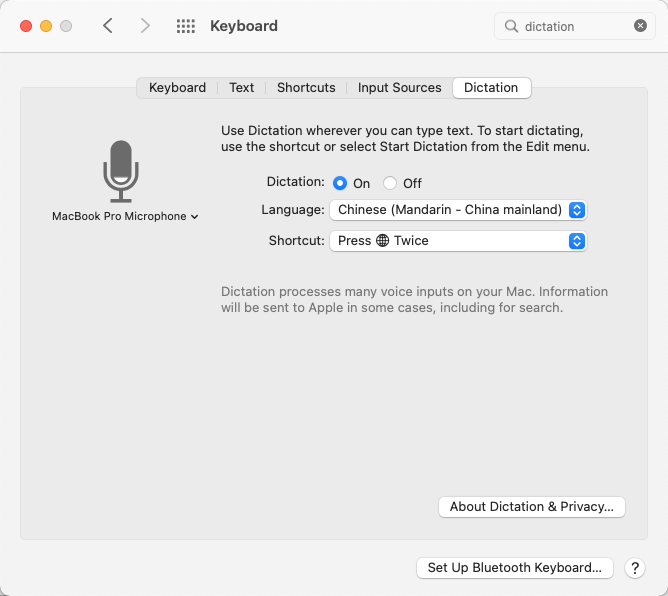
# FAQ
# Does It Need to pay twice for iOS and macOS?
Nope.
If you purchase YPlayer, you can use it on both platforms.
To unlock Premium, click "Restore Purchase" in the second App.
# YPlayer support translation?
I plan to support it on 3.x.
# Special Offer
The author deeply feels the difficulties faced by people with disabilities
If BeMyEars is helpful to you, but the fee policy increases your cost of living too much.
Please send an email to yplayer@engineerdraft.com with a brief description of your situation, I may give you a special offer.
# Feedback and Support
Give feedback: yplayer@engineerdraft.com
Follow YPlayer: Twitter (opens new window)
# Acknowledgments
The birth of YPlayer would not have been possible without the support of the following open-source projects, and we would like to express our gratitude: